What is the shortcut for performing warm booting ?
Download The App On Google Playstore
Everything you need to excel in JAMB, WAEC & NECO
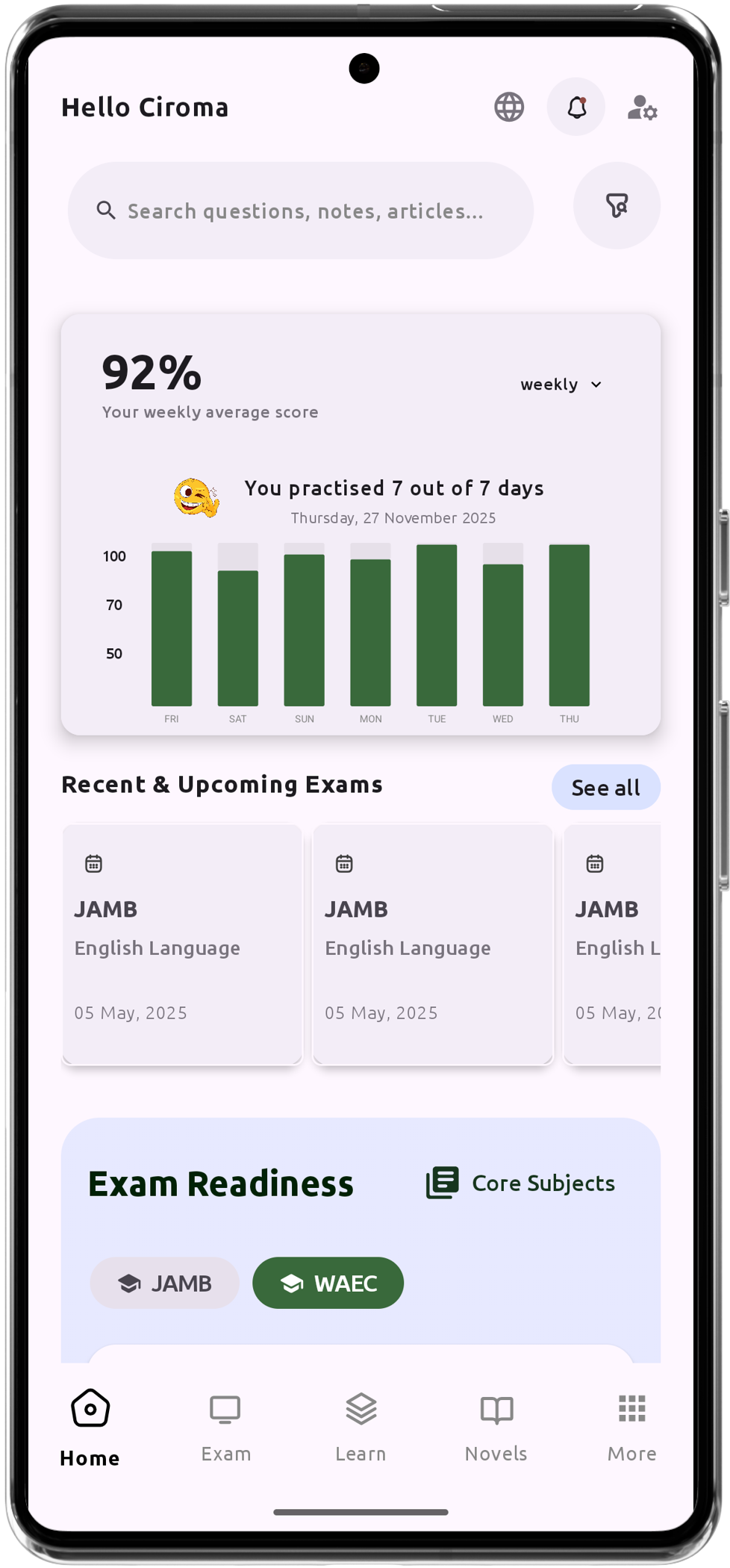
Personalized AI Learning Chat Assistant
Thousands of JAMB, WAEC & NECO Past Questions
Over 1200 Lesson Notes
Offline Support - Learn Anytime, Anywhere
Green Bridge Timetable
Literature Summaries & Potential Questions
Track Your Performance & Progress
In-depth Explanations for Comprehensive Learning