(a) What is a function in MS Excel? (b) List two categories of functions in MS Excel. (c) What is the cell referencing in MS Excel. (d)(i) State two types o...
Question 1 Report
(a) What is a function in MS Excel?
(b) List two categories of functions in MS Excel.
(c) What is the cell referencing in MS Excel.
(d)(i) State two types of cell referencing in MS Excel.
(ii) Give one example of each type in 1(d)(i)
Download The App On Google Playstore
Everything you need to excel in JAMB, WAEC & NECO
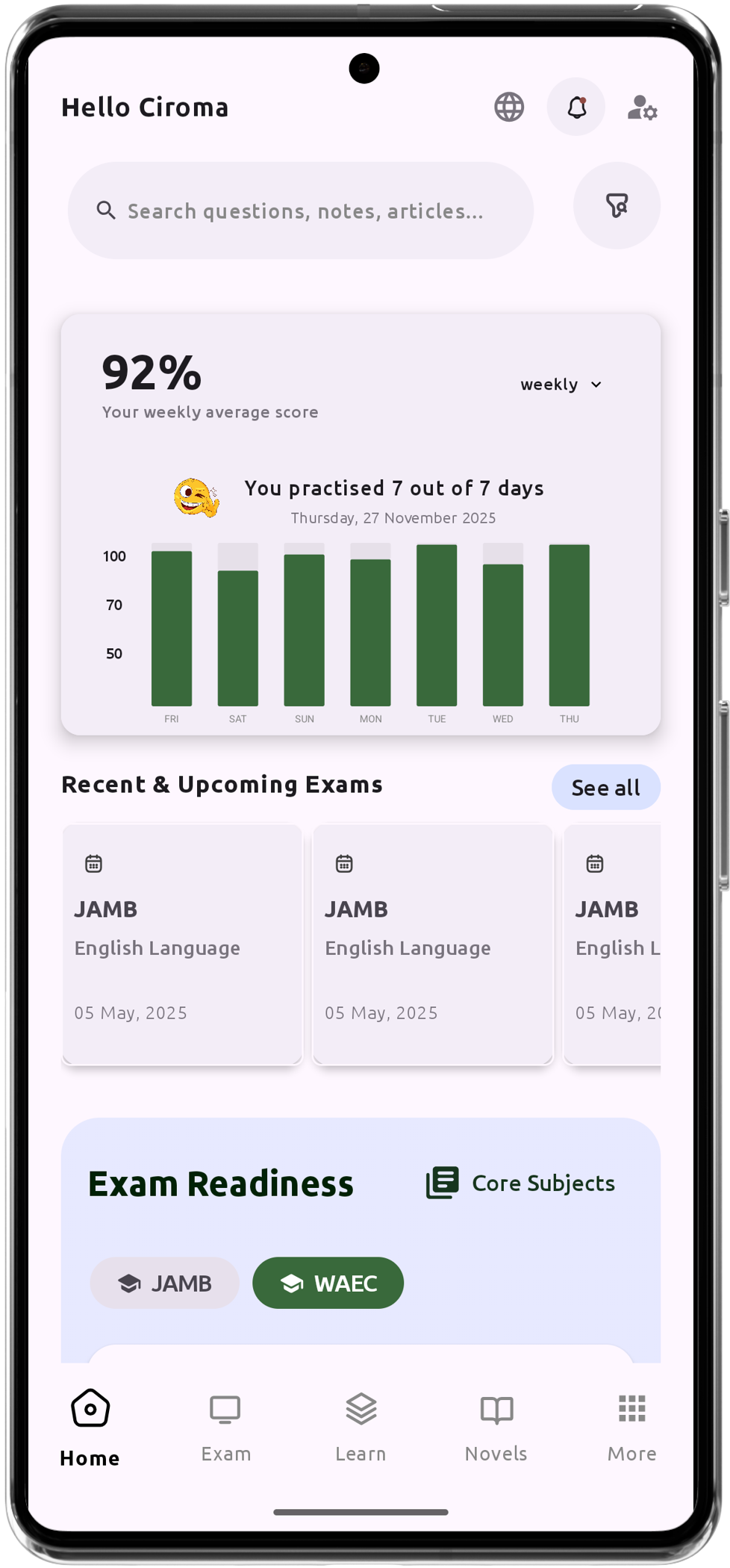
Personalized AI Learning Chat Assistant
Thousands of JAMB, WAEC & NECO Past Questions
Over 1200 Lesson Notes
Offline Support - Learn Anytime, Anywhere
Green Bridge Timetable
Literature Summaries & Potential Questions
Track Your Performance & Progress
In-depth Explanations for Comprehensive Learning