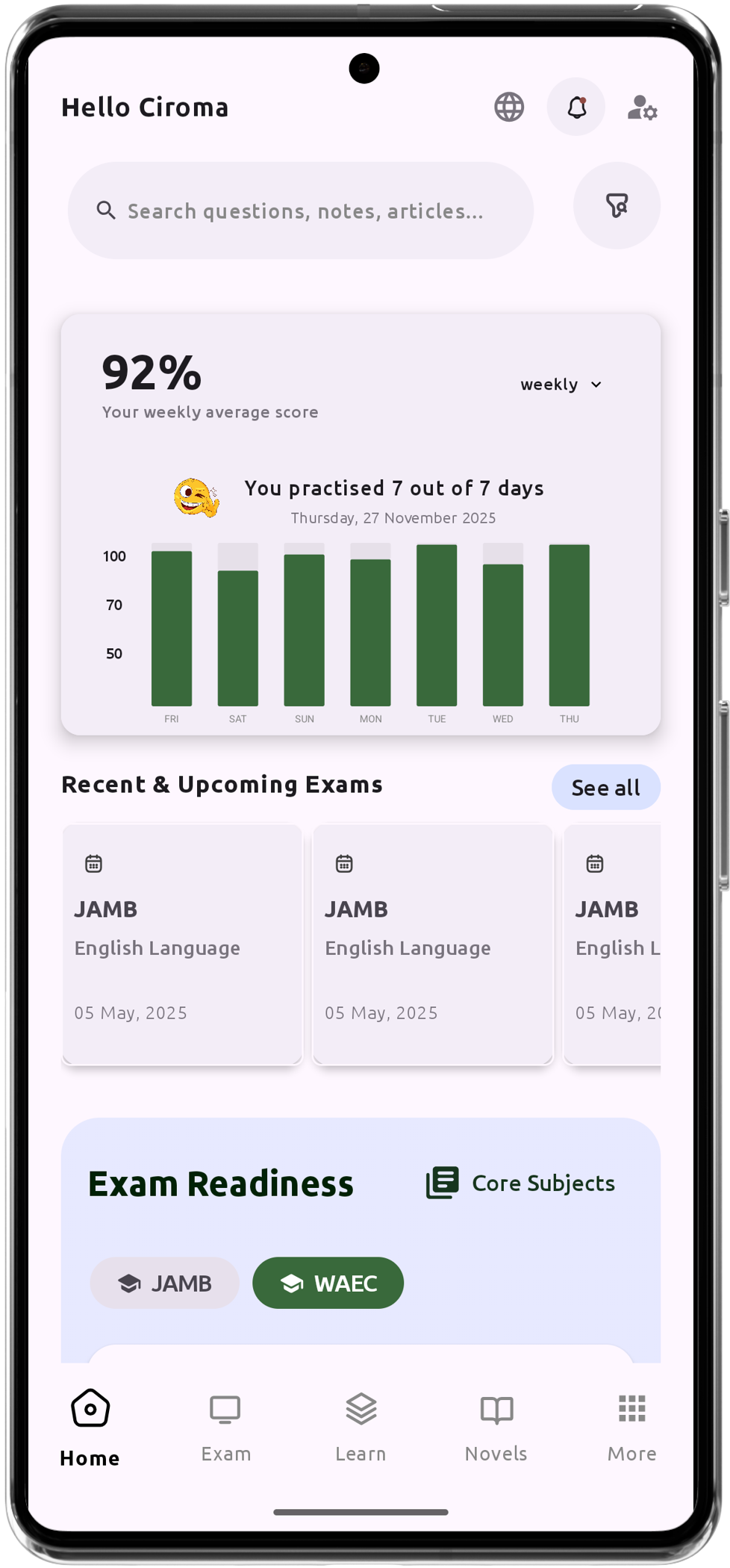(d) Group the circles in Figure 1.
(e) Insert a text box and type in your full name as the file name
(f) Insert a footer and type in your full namd and index number
(g) Save your work in the folder created on the desktop using your full name as the file name.
(h) Print your work and submit to the supervisor.
To perform the tasks outlined in the question, follow these steps:
(a) To make the lines R1, R2, and R3 different lengths: You can use the Shapes tool in Microsoft Word to draw each line. To do this, go to the Insert tab, click on Shapes, select a line shape, and draw it on the page. To adjust the length of the line, click on one of its ends and drag it to the desired length. Repeat the process for the other two lines, making sure each line has a different length.
(b) To label each line with a different font: Simply select the line and go to the Home tab. In the Font section, select a font from the drop-down menu and type in the label (e.g., R1, R2, or R3). Repeat the process for the other two lines, making sure each label has a different font.
(c) To complete Table 1: Simply follow the instructions provided in the question and fill in the appropriate information.
(d) To group the circles in Figure 1: Select all of the circles by holding down the Shift key while clicking on each one. Right-click on one of the selected circles and choose the Group option. This will group the circles together so that they can be moved and resized as a single object.
(e) To insert a text box: Go to the Insert tab, click on Text Box, and choose a text box style. Type in your full name in the text box.
(f) To insert a footer: Go to the Insert tab, click on Footer, and choose a footer style. Type in your full name and index number in the footer.
(g) To save your work: Go to the File tab, click on Save As, and choose a location (e.g., the folder created on the desktop). Give your file a name that includes your full name.
(h) To print your work: Go to the File tab, click on Print, and follow the instructions to print the document. After printing, submit the printed copy to the supervisor.
I hope these steps are helpful and simple to understand!